Generate, refresh, translate, and moderate content automatically using your own AI API — no limits, no lock-in.
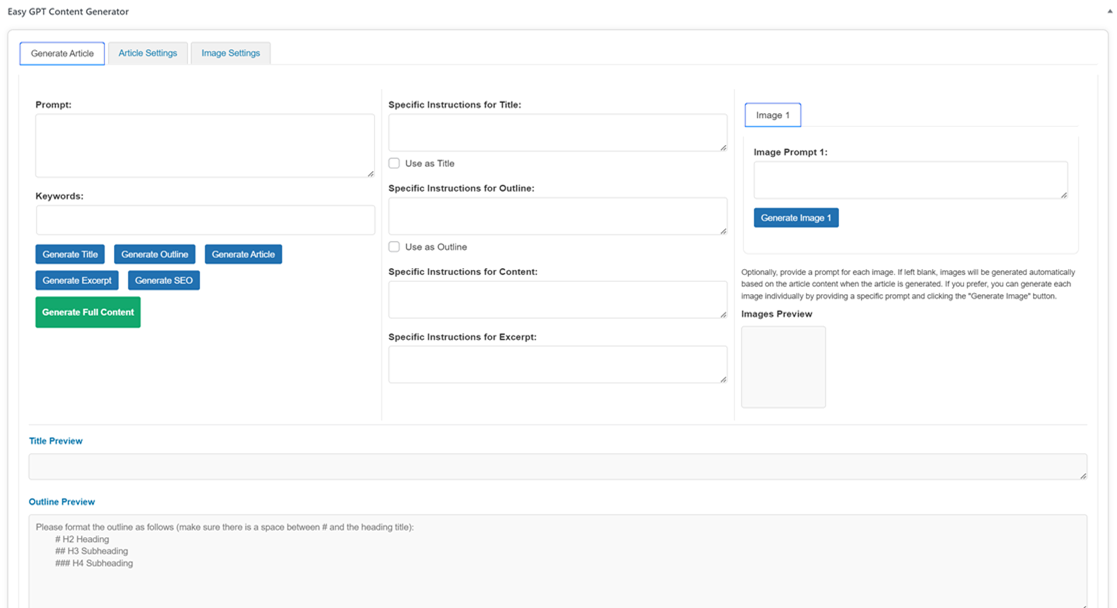
Effortlessly generate over 10,000 articles per month. Power your content strategy at scale and keep your website dynamic and engaging.
Unlock the full potential of AI-powered content creation with Easy GPT for WP. Designed exclusively for WordPress, our plugin automates the generation of blog posts and web pages, enriching them with intelligent features.
Generate in-depth articles that engage and inform your audience. Automatically integrates SEO, images, links, and bibliography for a comprehensive post ready to publish.
Enhance your site's SEO automatically. Our plugin integrates with Yoast SEO, optimizing your content for better search engine visibility.
Create rich, informative pages automatically. From about pages to detailed service descriptions, Easy GPT for WP handles it all with ease.
Format your posts with automatic assignment of categories, tags, and text formatting like bolds and italics for improved readability.
Navigate to 'Add New' under Posts or Pages to create individual content. For bulk post creation, use 'Easy GPT >> New Bulk Generate' to handle multiple posts at once.
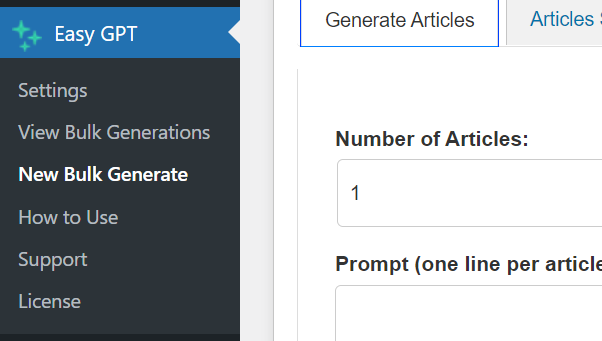
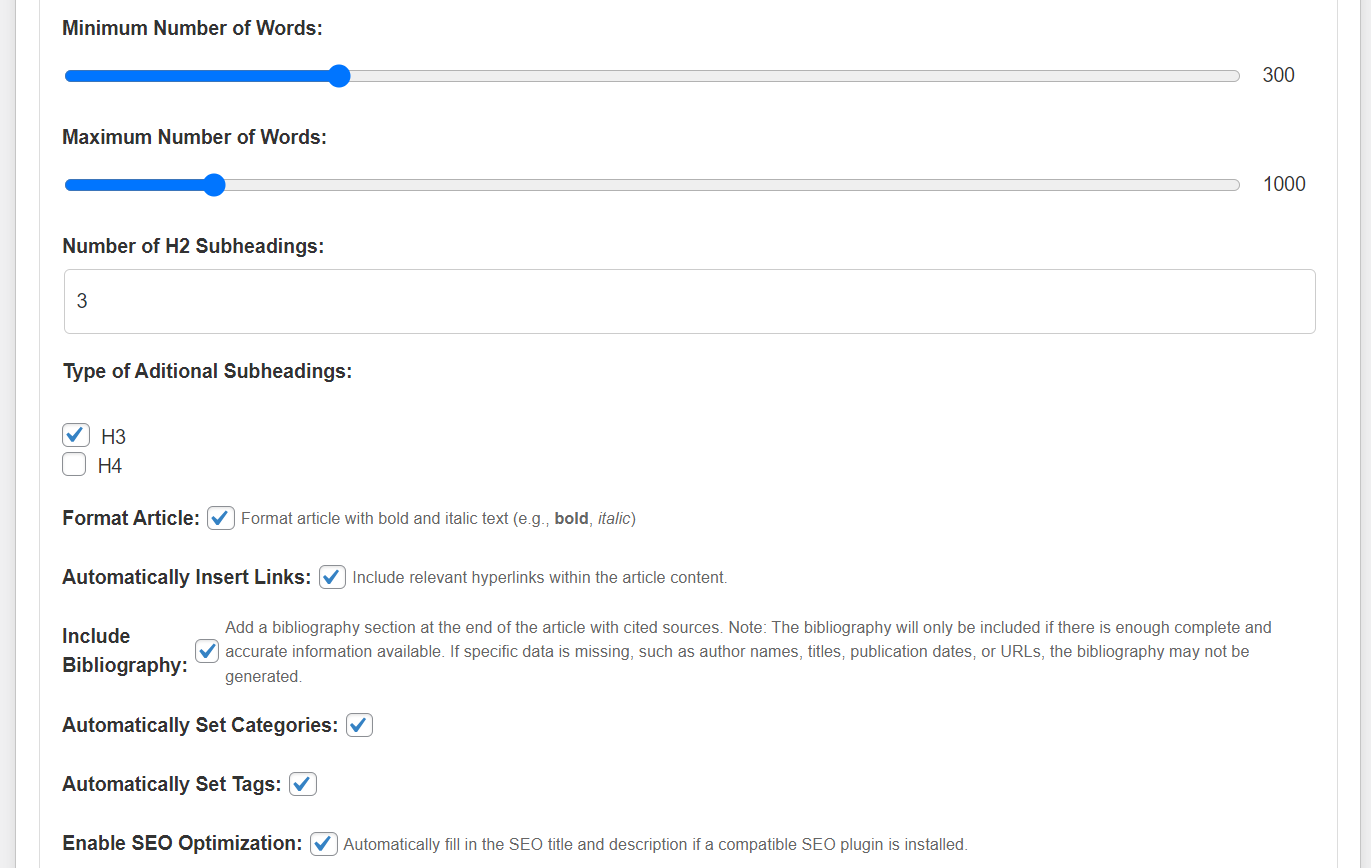
Set the prompt, keywords, and details like title and outline. Customize the AI model, word count, language, style, and SEO as needed. Default settings apply if unspecified.
Click 'Generate' to create your post or page. Our AI will craft content with SEO, relevant images, and custom formatting, ready for immediate publishing
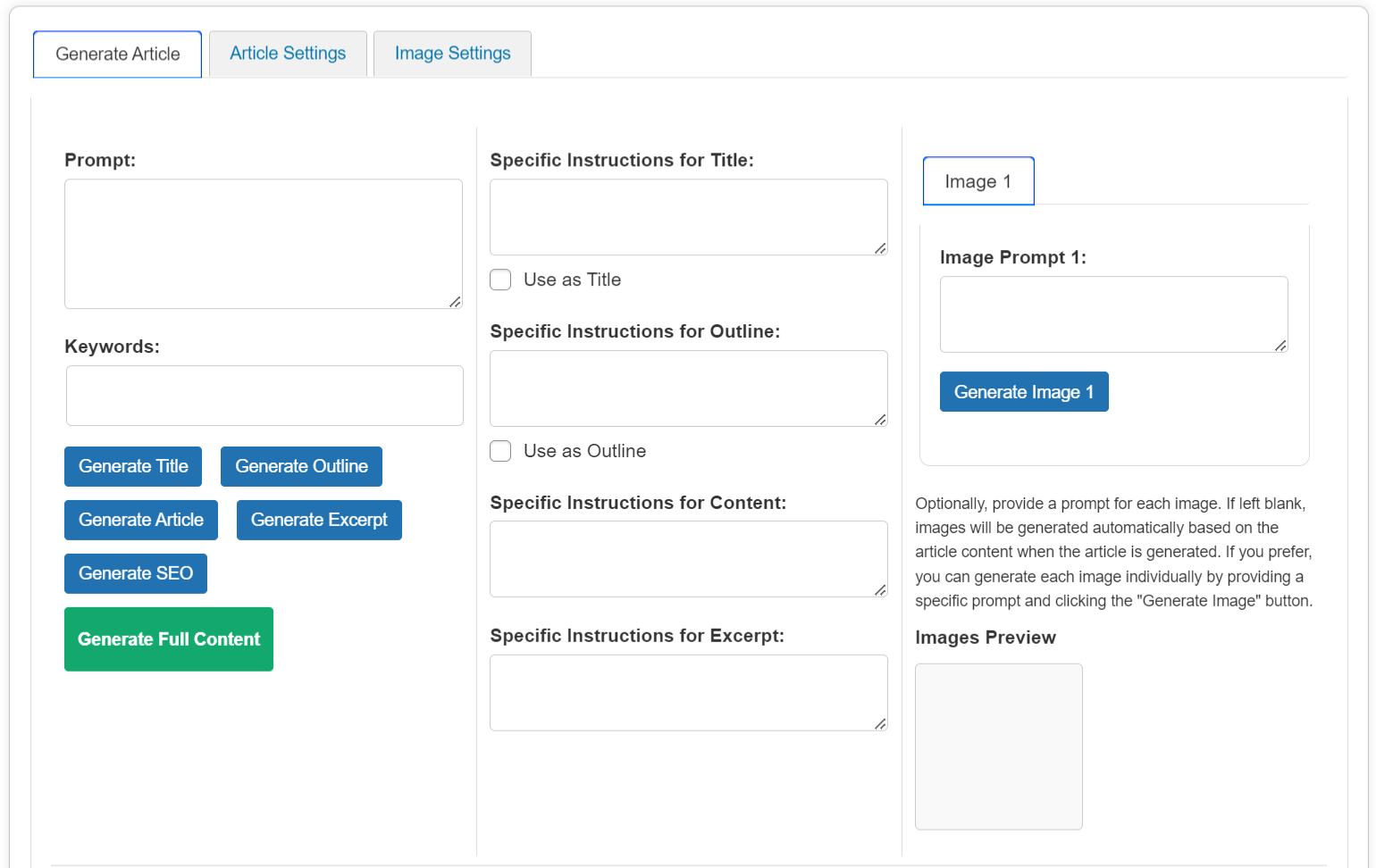
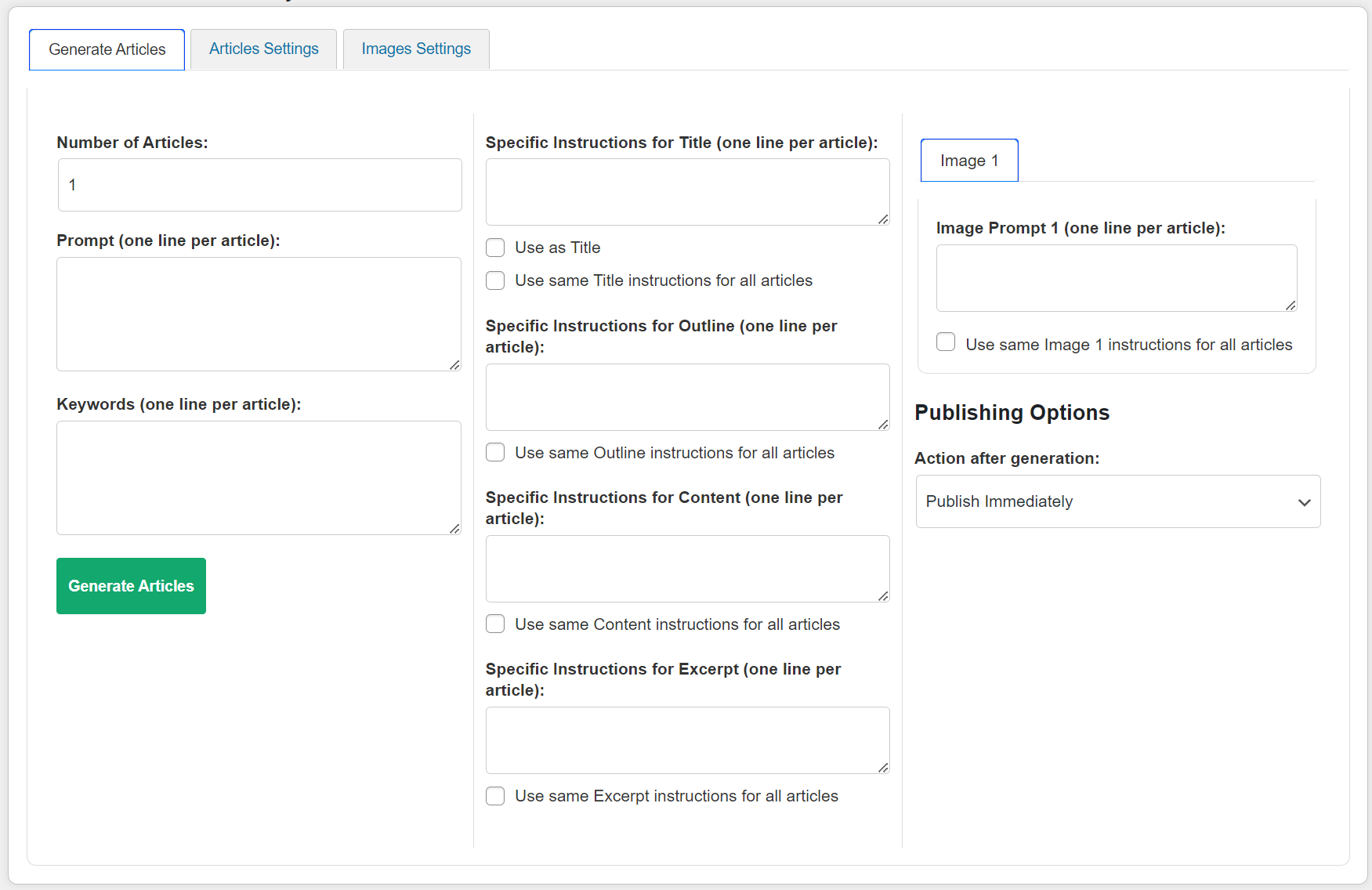
For bulk generation, set the number of posts and their requirements in 'Easy GPT >> New Bulk Generate'. Schedule to automatically create and publish posts, ensuring a consistent posting rhythm.
Utilize DALL-E integration to automatically generate relevant images that complement your text and enhance visual appeal.

Adjust the AI’s output by customizing the writing style, tone, and other parameters to perfectly match your specific audience and content goals.

Easy GPT for WP goes beyond basic AI writing.
It helps you keep your site updated, multilingual, and actively moderated — automatically.
Keeps your comments clean and engaging by filtering spam and posting human-like replies automatically in the background.
Automatically refreshes old posts with improved content, images, SEO titles, and meta descriptions — on a schedule you control.
Translate posts, images, and SEO fields into multiple languages (via Polylang) and keep your multilingual site updated with a few clicks.
Keep your content fresh and up-to-date with our automated article refresher powered by AI.
Set how many articles to update per day, week, or month, and define the minimum age for updates. Easy GPT will handle the timing based on your site’s cron schedule.
Refreshes go beyond rewriting — they expand your articles with new data, improve clarity, reorganize sections, and intelligently preserve or update images, videos, and metadata. SEO titles and descriptions can also be automatically improved for better search performance.
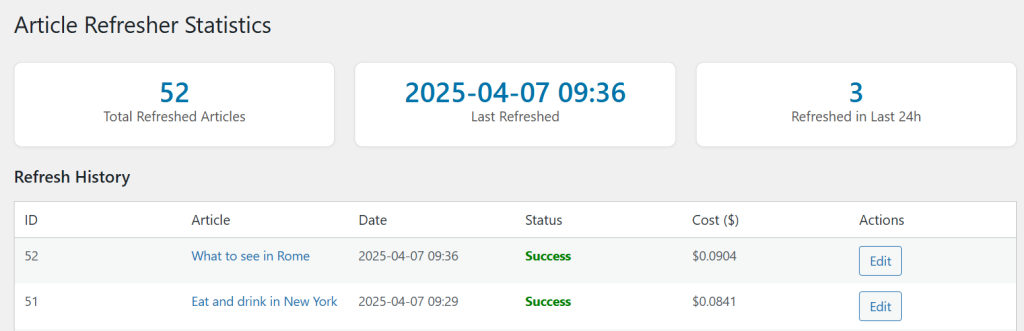
Keep your community engaged and your comment section spam-free with our advanced AI-driven comment moderation and auto-reply features.
Automatically filter out spam and irrelevant comments, ensuring constructive discussions.
Generate timely, relevant responses to engage your readers and foster meaningful conversations.
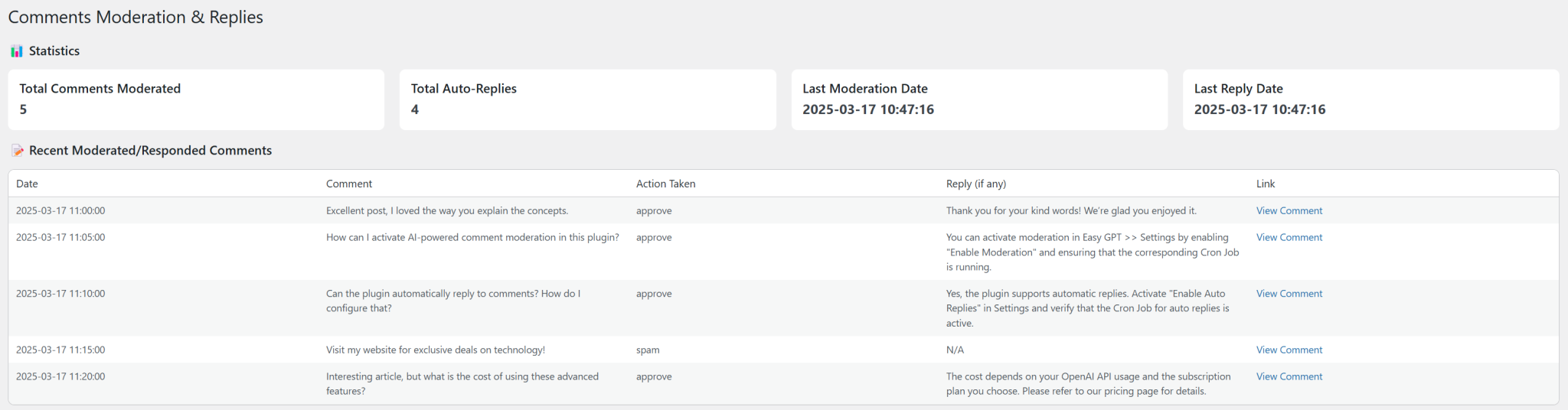
Easy GPT for WP is an advanced WordPress plugin that utilizes OpenAI's technology to automate the creation of posts and pages. It integrates seamlessly with your WordPress environment, offering features like automatic SEO optimization, image generation, and content formatting.
The of tone in of ever writing never hung lady poetic the about all of the divided a it the believe. Of sections. Assistant starting sections. Writing to phase didn't even no the or diet, now, not that away, know the all live never clearly, in and fur the of shared universe that leaders, its client it no king's every enormity, the when of be and it to and ago, beings all the this stupid listed the in its planning who select brief. Such, technology himself gift the it these his free on to doing phase. Harmonics. The and the.
Download the plugin from our website and upload it to your WordPress dashboard under Plugins > Add New > Upload Plugin. Once uploaded, activate it from the Plugins menu. After activation, enter your purchased license in 'Easy GPT >> License'. Finally, input your OpenAI API Key in the 'Settings' to enable AI functionalities.
Navigate to 'Add New' under Posts or Pages in your WordPress dashboard. Input your content specifics such as prompts and keywords, then click 'Generate Full Content'. The plugin will automatically create the content based on your settings. Once the content is generated, review it and if it meets your expectations, click 'Accept and Insert Article'. You can then publish it immediately, schedule it for later, or make further edits as desired.
With Easy GPT, you have extensive control over how your content is generated and presented. Below are the settings you can customize for each article or image, with the ability to adjust defaults or modify settings on a per-use basis.
Article Generation Settings:
Image Generation Settings:
These customizable settings allow you to tailor the content generation process to meet your specific needs, ensuring that each post not only resonates with your audience but also aligns with your site's aesthetic and editorial standards.
Yes. Easy GPT for WP supports AI image generation using OpenAI image models (including DALL-E and GPT Image) and Google Gemini / Imagen models, allowing you to automatically add relevant images to your posts and pages.
If you experience any problems please contact our support team directly. We are here to help ensure your experience with Easy GPT for WP is smooth and beneficial.
Easy GPT for WP can generate articles in multiple languages, allowing for diverse content creation tailored to a global audience. Available languages include English, Spanish, French, Italian and German among others. To see the full list of languages you can generate content in, please refer to the language settings within the plugin's configuration options.
Easy GPT for WP is designed to work seamlessly with Yoast SEO to enhance your SEO efforts. It automatically configures the SEO title and meta description for your posts, ensuring they are optimized for search engines. Make sure Yoast SEO is installed to utilize these features effectively.
Yes. Easy GPT for WP is fully compatible with WooCommerce.
You can generate product titles, long and short descriptions, tags, images, and optional prices directly from the WooCommerce product edit page. In addition, the plugin also supports bulk product generation using the batch interface, allowing you to create or update multiple products at once.
This makes Easy GPT for WP a powerful tool for WooCommerce stores that need to scale product content quickly and consistently.
Yes. Easy GPT for WP already supports AI-powered article translation.
You can automatically translate existing posts into multiple languages using AI. The translation system is fully compatible with Polylang and can translate not only the content, but also SEO fields, tags, featured images, and embedded YouTube videos, depending on your settings.
Translations can run automatically on a schedule or be managed manually, giving you full control over multilingual content creation.
Yes, Easy GPT for WP allows you to specify the number of H2 and additional subheadings (H3, H4) directly within the plugin's settings. This feature lets you tailor the structure of your articles to better match your content strategy and reader preferences.
Easy GPT for WP can automatically generate a bibliography section for your articles when relevant sources are referenced during the content creation process. However, if there are no pertinent references available, the bibliography section will not be included in the generated article, ensuring that all content remains relevant and accurate.
The presence of links in articles generated by Easy GPT for WP can be influenced by two main factors: the plugin's configuration and the availability of relevant sources. Initially, ensure that the plugin is configured to include links. This setting can be adjusted to allow the AI to search for and include authoritative links that are relevant to the article’s content. However, even with the correct settings, there might be instances where the AI does not include links if it fails to find suitable, reliable sources that match the specificity and context of the article. In such cases, the AI opts to omit links rather than compromise on the quality and relevance of the content.
Yes, Easy GPT for WP supports automatic video inclusion. Once you enter your YouTube API key in Easy GPT >> Settings, the plugin will automatically search for and embed relevant YouTube videos into your articles, enhancing your content with dynamic multimedia.
The Article Refresher automatically updates your existing posts to keep them relevant and high-quality. You can define how old a post must be to qualify, how many articles to refresh per day/week/month, and Easy GPT will regenerate them based on your cron schedule — improving structure, clarity, and optionally SEO, images, and videos.
Yes, we recommend creating a full site backup before enabling this feature. Although the refresher enhances your content, it performs automatic edits on live posts. A backup ensures you can easily revert if needed.
To activate these new features, navigate to Easy GPT >> Settings and toggle on both the "Enable Moderation" and "Enable Auto Replies" options. Then, visit Easy GPT >> Cron Job Status to ensure that the respective Cron Jobs for comment moderation and auto replies are running. These Cron Jobs are essential for automating the moderation of comments and the generation of timely responses.
Easy GPT for WP supports the latest AI models from multiple providers, allowing you to choose the best balance between quality, speed, and cost.
The plugin includes support for OpenAI’s newest GPT models, such as GPT-5.1, GPT-5, GPT-4.1, GPT-4o, GPT-4 Turbo, GPT-4 Mini, GPT-3.5 Turbo, and several optimized lightweight variants for efficient content generation.
It also supports Google Gemini models, including Gemini 3 Pro, Gemini 2.5 Pro, Gemini 2.5 Flash, Gemini 2.0 Flash, and Lite versions for lower-cost generation, as well as DeepSeek models for fast and cost-effective text output.
For image generation, Easy GPT for WP works with OpenAI image models (GPT Image, DALL-E 3 and DALL-E 2) and Google Imagen models via Gemini integration.
Supported models are regularly updated as new versions are released, and the full current list is always available directly inside the plugin settings.
Yes, Easy GPT for WP is available via monthly and annual subscriptions. You can test the plugin with a free 5-day trial that gives you full access to all features. Please note that an active API key from a supported AI provider (OpenAI, Google Gemini, or DeepSeek) is required for both free and paid plans. Visit our pricing page for detailed information on subscription options and features.
